Fan wishes have finally been granted: Old School RuneScape Mobile is out now on the Google Play Store! It might be the same game, but there are some notable differences between OSRS Mobile and the PC version.
We've outlined a few tips and tricks that are sure to give new players and veterans alike a leg up in their mobile adventures. Read on for the full list of Old School RuneScape Mobile tips and tricks!
Old School RuneScape Mobile
Old School Runescape Mobile is a mobile version of Old School Runescape, which is a version of Runescape 2 as it was in the year 2007. This means that the graphics are dated, but don't let that fool you — OSRS offers one of the best MMORPG experiences around, mobile or otherwise.
Since its release, OSRS has received frequent updates and new content to keep the game fresh. You can start the game (and play for hundreds of hours) for free, but much of the game's content is limited to paying members only. Membership currently costs $13.49 per month, with discounts available if you purchase more than one month at a time.
The great thing about Old School RuneScape Mobile is that it's completely cross platform. That means that you can log in to the same OSRS account you've been using for years and resume your progress while you're on the go.
Although it's exactly the same game, there are some tasks that can be performed perfectly in Old School RuneScape Mobile and others that are best left for the mouse and keyboard. Grind-heavy tasks are great candidates, as are any traditional AFK tasks, such as mining, woodcutting, fishing, and crafting.
Old school RuneScape Crafting Guide
Old School RuneScape Mobile is a perfect way to level up your crafting while at work or watching TV. Just begin a task and set your phone down for several minutes. You can also make some money this way, which is great news for any new or F2P players looking to make a dime.
Withdraw duplicate items from the bank at once with the withdraw all toggle
OSRS Mobile features a withdraw-all toggle in the bank, so you can fill your inventory with a specific crafting item with a single tap. Once your inventory is full, start crafting, set your phone down, and go about your business. Once the crafting is finished, you can deposit all finished items with a single tap as well.
Cutting gems, cooking, or crafting d'hide body armor are all excellent candidates for crafting on mobile. If you're not sure what to make, check out the Old School Runescape Wiki Crafting page for a full list of ideal items to make to level your crafting skill.
This method lets you boost your Old School RuneScape Crafting skill while away from your computer so you can enjoy the more active elements of OSRS from behind a keyboard.
Save time with tap-to-drop
To speed up menu navigation in Old School RuneScape Mobile, there is a small icon at the top of the left hand menu that allows you to toggle tap-to-drop. Use this option when gathering or creating items that aren't worth much gold. Inventory space is more valuable than gold in many situations.
Tap-to-drop isn't the only option available for this handy little button. Long press to switch to switch between tap-to-drop, single-tap, and Keyboard shortcuts.
Old School RuneScape Grand Exchange
The Old School RuneScape Grand Exchange (or GE) is where you can buy or sell tradeable items. It's much more convenient than opening trade boxes, because the items or gold appear in your bank or deposit box automatically when the sale or purchase is made.
OSRS Mobile allows you to check the Grand Exchange from anywhere, potentially snagging good deals
Non-tradeable items and items with no in-game value are not available on the GE. Aside from that, virtually anything can be purchased for the right price. Even Bonds, which can be exchanged for a month of Member status, can be bought for the right price.
With Old School RuneScape Mobile, you can now check your Grand Exchange listings anywhere, from your phone. This allows you to check more often and potentially get some good deals.
There are some restrictions to the OSRS GE. Players are limited to a certain number of slots to buy or sell items. Paying members get eight slots, and free-to-play players get three. Free players must also get at least 7 quest points or be active for 24 hours to gain access.
Item prices on the Old School Runescape Grand Exchange depend on supply and demand. If an item is in high demand and there are few people selling, prices will go up. There are, however, some measures in place to prevent price fixing.
To check the price of goods on the OSRS GE, check one of a number of GE trackers. There you can see the average price of any item as well as statistics and trends.
Old School RuneScape Slayer Training
Slayer is a skill available only to paying Old School RuneScape members. Once a player reaches a certain skill level, they will be able to defeat otherwise unkillable monsters. Some of these monsters include slayer bosses that have rare and valuable drops.
Your first stop for Slayer training is Turael in Burthorpe
The only way to train the Slayer skill is by receiving a task from one of the game's seven Slayer masters. Slayer masters are located around the map, but the first one (Turael) is located in the general store in Burthorpe. His tasks have no minimum requirement, so he's the best place to start for new or low-level players.
When you approach a Slayer master (and meet the minimum requirement) they will assign you a monster to kill. Often these monsters require special Slayer equipment to defeat. Make sure to ask the Slayer master for advice, and buy the gear from them if required.
The nice thing about training Slayer is that Slayer monsters give normal combat experience. This means you can kill two birds with one stone and level Combat while completing Slayer tasks. Old School RuneScape Slayer training is a grind, but the rewards are worthwhile.
What are OSRS hiscores?
OSRS HiScores is a feature on the official Old School RuneScape website that displays a ranking of players in the game. These rankings include skill experience levels and scores in OSRS minigames.
OSRS HiScores rankings are split into several pages for general HiScores, Ironman, Ultimate Ironman, Hardcore Ironman, Deadman Mode, Seasonal, and Tournament. You can also search for your own character and see how you size up to the competition!
That's all for this list of Old School RuneScape Mobile tips and tricks! If you have any other OSRS tips, let us know in the comments!
from Android Authority http://bit.ly/2G8x5qh
via IFTTT


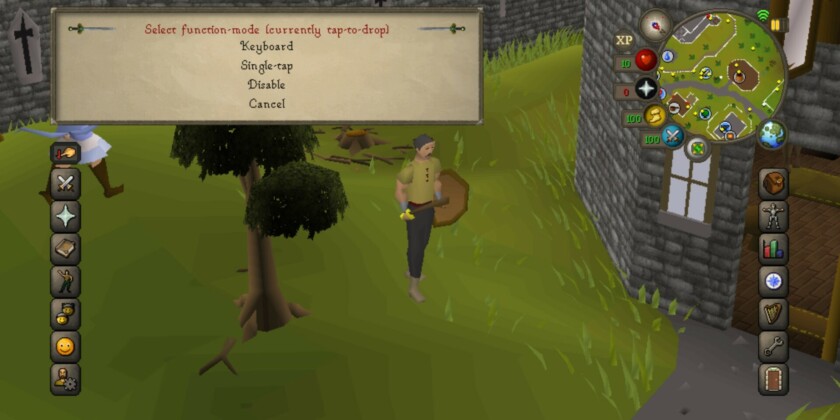

Aucun commentaire:
Enregistrer un commentaire