- Siempo is an Android launcher that aims to keep you focused on the job at hand.
- The launcher uses drab icons and a minimalistic visual style to keep you from spending too much time on your phone.
- You can also delay your notifications if you need fewer distractions on your phone.
There are loads of fantastic launchers on the Play Store, but few make you want to use your phone sparingly. Those looking for a distraction-free launcher might want to try Siempo.
Siempo, currently available via the Play Store as a beta app, opts for white backgrounds and bland icons. It's all part of a bid to make your phone a dull experience rather than a distraction magnet.
The launcher was borne out of a failed Kickstarter project for a distraction-free smartphone. Nevertheless, a free launcher sounds much less painful than a $280 phone.
How does it work?
Install Siempo and you'll be prompted to enter a word or phrase that sums up your intention for using it. Whether it's "no distractions", "be productive" or "relax and stuff" (I couldn't think of anything else to type), this will be shown on the main home screen.
From here, you'll flag distracting apps, along with apps you need to use in general. Each category gets its own home screen (and drab icons), but the home screen for distracting apps will be constantly rearranged to prevent you from subconsciously launching them.
Read more: 15 best Android launcher apps of 2018
There's also a general home screen, playing host to eight icons (e.g. maps, rides, camera, notes). These can be linked to your existing apps, so tapping the notes icon takes you to Google Keep, for example.
We also get a persistent dock of four icons at the bottom, in the form of calls, clock, messages, and email. These can all be customized too. For example, you can link the messages icon to WhatsApp.
Dull design aside, Siempo has another major feature in the form of its Tempo feature. This lets you tweak notification settings, so if you want your notifications to be delivered every 30 minutes, so be it. While Android 6.0 Marshmallow technically brought the ability to schedule Do Not Disturb functionality, the ability to delay alerts for a few minutes should be handy if you really need to finish that work/school project.
After installing it and giving it a quick spin, I certainly felt less compelled to use my phone. There's definitely room for improvement though. I'd personally love to see a dark mode and an option for the launcher to kicking in at designated times, although the latter would probably have to involve a new native Android feature.
The launcher is also too empty for my liking, featuring plenty of white space and limited overall customization options. Then again, it's meant to be uncluttered and free of distractions. If you want a productivity-focused launcher but find Siempo to be too bland, you could also try Microsoft Launcher.
Intrigued by Siempo? Then give it a download via the button below. Have a launcher suggestion? Let us know in the comments section!
from Android Authority https://ift.tt/2KyLDPK
via IFTTT

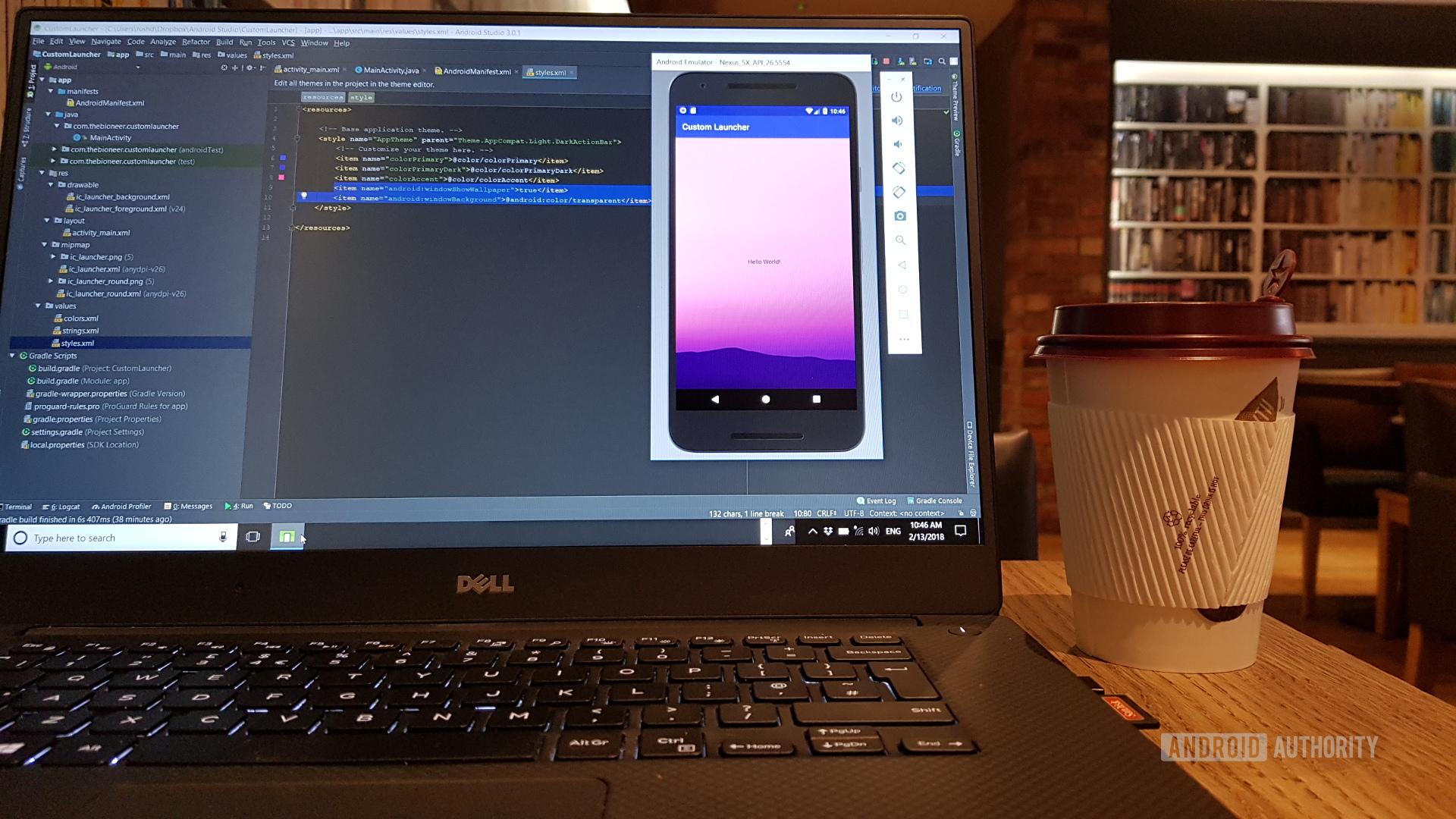
Aucun commentaire:
Enregistrer un commentaire