The Telegram team has been hard at work on a few more additions to the messaging app, with the ability to add people nearby being the most prominent feature.
Yep, the app now lets you add people standing next to you via contacts > add people nearby. This is a pretty handy addition, as you don't have to manually enter a number then. Telegram adds that it's also ideal for a group situation, allowing everyone to seamlessly exchange details. Thankfully, both parties need to have this page open for the feature to work.
This isn't the only location-based functionality in the latest update, as you can also see group chats nearby via the add people nearby screen. These group chats are open for anyone to join and you can even create your own location-based group chat via this menu. Telegram notes that this can be used for locations such as dormitories or apartment complexes.
Other noteworthy features in this update include the ability to transfer ownership of a channel or group, and the ability to toggle message previews for specific chats. The update is rolling out now, and you can grab the app via the Play Store link below.
Recent updates
Archived chats and a new chat menu
May 13, 2019: Telegram has been updated to enable a new archived chats functionality. Swiping left on a conversation will send that chat to an archived chats folder, but it'll return to your usual chat window if a new message pops up in that thread. Swipe left on an archived chat and you can send it to a hidden folder within the archived chats folder (the hidden folder is accessible by swiping down on the screen.
The update also introduces a new chat menu, accessible by tapping and holding on a chat. Much like WhatsApp, doing this will allow you to select multiple chats to archive, mute, pin, or delete.
Telegram v4.8 adds night mode, video streaming, Telegram Login
February 7, 2019: Telegram v4.8 added video streaming, which essentially allows the user to start viewing the video without having to fully download it. The progress bar shows a grey strip indicating how much of the video has been cached. Meanwhile, this version also brings support for automatic night mode. It is not turned on by default but can be easily enabled by going to Settings > Theme > Auto-Night Mode.
The last major update added Telegram Login. Telegram Login is a widget that websites can use to issue an authorization token by sending a confirmation message to the Telegram client on the phone using the phone number. Logging in with Telegram will send the Telegram name, username, and profile picture to the website owner. The user's phone number, however, remains hidden. Websites can also request permissions to let their bots do the talking. Telegram Login offers fine control over the entire process and the authorization permissions can be reviewed and revoked as needed.
Self-destructing images and videos, improved photo editor
July 24, 2018: The biggest addition in this Telegram update is that you can now send self-destructing photos and videos in one-on-one chats. The great thing about this is that it's customizable — you can set a self-destruct timer that starts when the recipient opens the photo or video. Also, if the recipient takes a screenshot, the app will notify you immediately. Other new features found in the update include an improved photo editor that allows you to edit images faster, and the option of adding a bio to your profile so that people in large group chats know who you are. You can now also download media from large public channels quicker thanks to the new encrypted CDNs.
Short video messages
May 19, 2018: This update added the option of sending short video messages. Just tap the small microphone button to switch to video mode. When the camera icon pops up, press and hold the icon and a video will begin recording.
from Android Authority http://bit.ly/2VEjDUd
via IFTTT
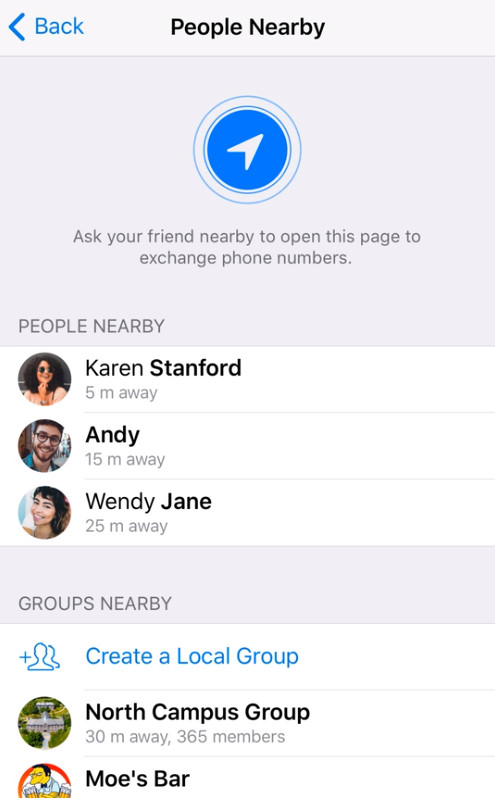
Aucun commentaire:
Enregistrer un commentaire